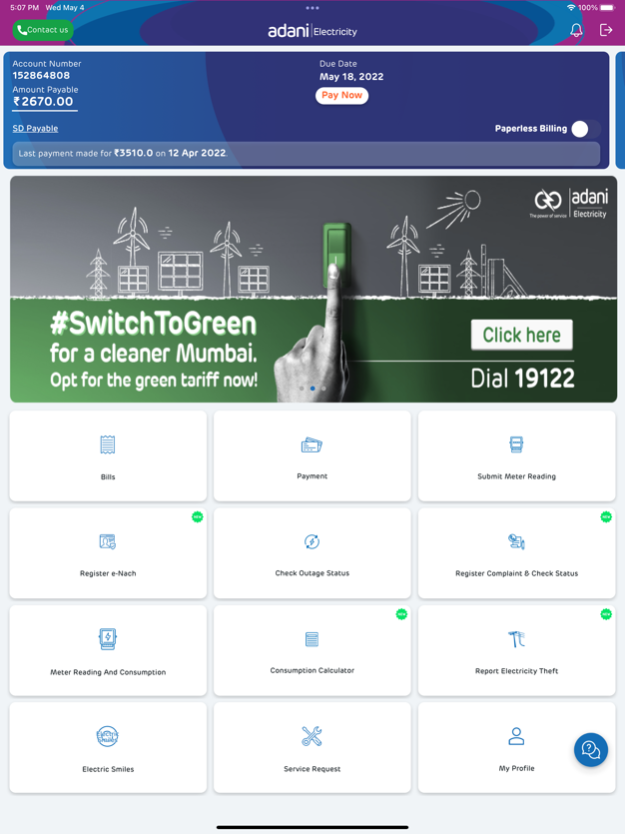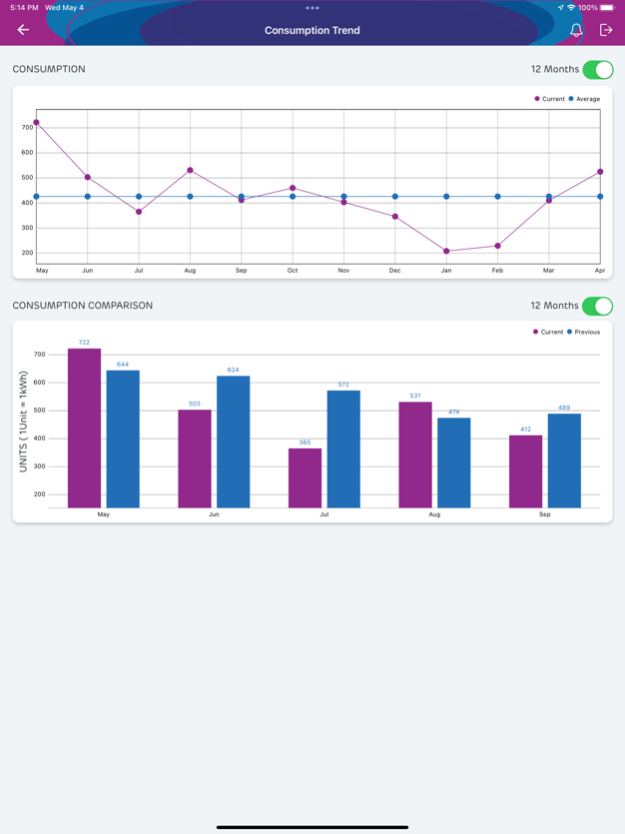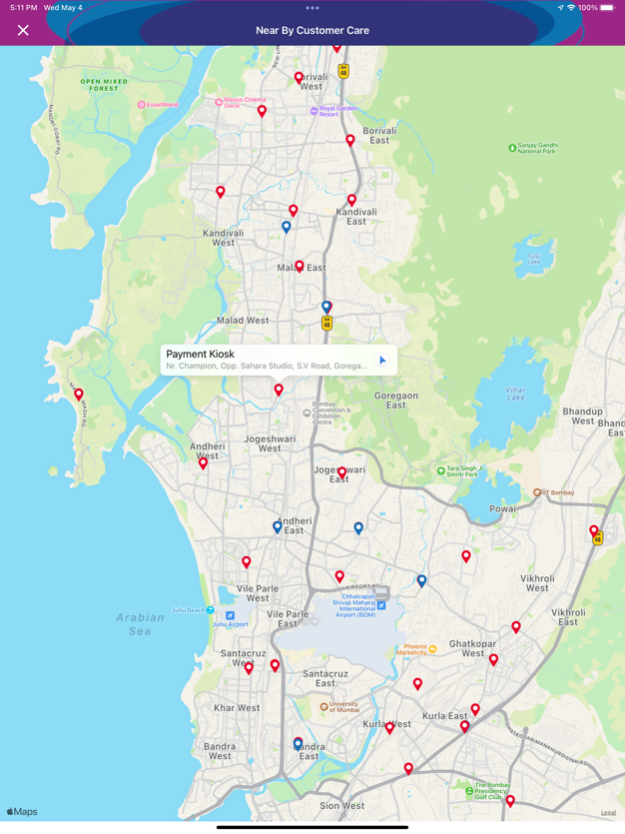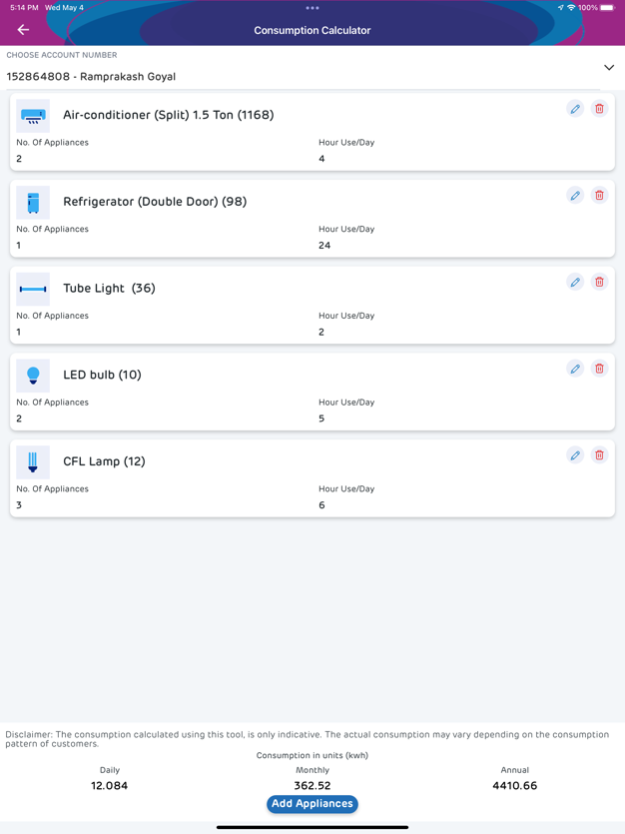Adani Electricity 4.5.2
Continue to app
Free Version
Publisher Description
The Adani Electricity official app is the latest offering from the new age utility which extends a host of features to its customers.
The features include:
1. Easy registration and login:
a. Register using registered mobile no / Account No
b. Access with Fingerprint / Facial Recognition
2. Payments and receipts:
a. Pay Monthly Bill
b. Pay Security Deposit
c. Download Payment Receipt - Bill Payment
d. Download Payment Receipt - SD Payment
3. Bill Copies & Account statement:
a. Download Bill Copy for last 6 months
b. Download Account statement for 12 months duration
c. Register for Paperless Billing
d. Change Bill Language
4. Complaint registration & status:
a. Register No Supply Complaints
b. Register Streetlight Complaints
c. Check Outage Status
5. Meter Reading:
a. Check Meter Reading History
b. Submit Meter Reading & meter reading image
6. Locate touchpoints:
a. Genius Pay & CCC locations on Maps
7. Other features:
a. Add Multiple Accounts
b. Check Consumption Trend
c. Check Payment Pattern
d. Month on Month Consumption Comparison
e. Opt-in for WhatsApp services
f. Chat BOT - ELEKTRA
g. Social Media Pages - plug-ins
h. One touch button for 24x7 Call Center - 19122
All you need:
• An iPhone (iOS 11.0 or above).
• Internet connectivity like GPRS/EDGE/3G/Wi-Fi.
For queries, feedback & suggestions, kindly email us at Helpdesk.Mumbaielectricity@adani.com or call 19122.
Do like us on https://www.facebook.com/AdaniElectricityMumbai
Follow us on https://twitter.com/Adani_Elec_Mum
Mar 16, 2024
Version 4.5.2
1. Minor enhancements and bug fixes
About Adani Electricity
Adani Electricity is a free app for iOS published in the Office Suites & Tools list of apps, part of Business.
The company that develops Adani Electricity is Adani Electricity Mumbai Limited. The latest version released by its developer is 4.5.2.
To install Adani Electricity on your iOS device, just click the green Continue To App button above to start the installation process. The app is listed on our website since 2024-03-16 and was downloaded 2 times. We have already checked if the download link is safe, however for your own protection we recommend that you scan the downloaded app with your antivirus. Your antivirus may detect the Adani Electricity as malware if the download link is broken.
How to install Adani Electricity on your iOS device:
- Click on the Continue To App button on our website. This will redirect you to the App Store.
- Once the Adani Electricity is shown in the iTunes listing of your iOS device, you can start its download and installation. Tap on the GET button to the right of the app to start downloading it.
- If you are not logged-in the iOS appstore app, you'll be prompted for your your Apple ID and/or password.
- After Adani Electricity is downloaded, you'll see an INSTALL button to the right. Tap on it to start the actual installation of the iOS app.
- Once installation is finished you can tap on the OPEN button to start it. Its icon will also be added to your device home screen.